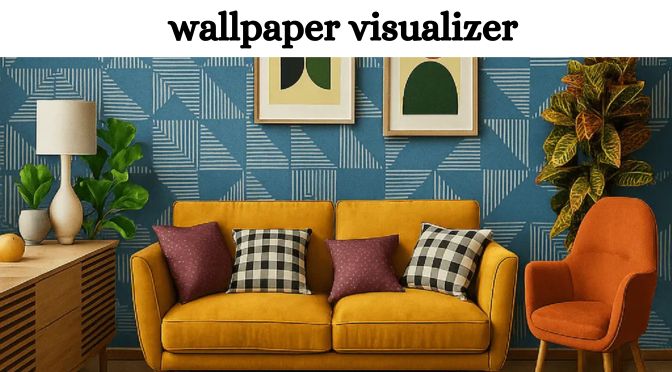Redecorating your walls doesn’t have to be a leap of faith anymore. Thanks to tools like the wallpaper visualizer, you can see exactly how a design will look in your space before making a purchase. It’s like having a digital fitting room for your walls — try on patterns, experiment with colors, and fine-tune the vibe without lifting a paintbrush or peeling a single strip.
In this guide, you’ll discover how to use these tools effectively, the features to look out for, and tips to make your room transformation flawless.
Why Digital Tools Are Changing Interior Design
Before these tools existed, choosing wallpaper was often a gamble. You’d hold a small swatch against your wall, trying to imagine it covering an entire room. Now, technology bridges the gap between imagination and reality.
With virtual tools, you can:
- Instantly preview designs in your actual room.
- Test multiple patterns without wasting materials.
- Share previews with friends or designers for feedback.
It’s all about confidence in your choice before you commit.
Step-by-Step: How to Use a Wallpaper Visualizer Tool
1. Upload Your Room Photo
Start by taking a clear, well-lit photo of the wall you want to redecorate. Natural daylight works best to capture accurate colors.
2. Select Your Wallpaper Category
Most platforms organize designs by:
- Color families
- Patterns (floral, geometric, textured)
- Room type (bedroom, office, living room)
3. Adjust the Scale
Many tools allow you to resize the pattern. A bold geometric print can look overwhelming if too large, but just right when scaled down.
4. Try Different Combinations
Don’t be afraid to test bold colors with subtle patterns or vice versa. This is the time to be adventurous.
5. Save and Compare
Always save a few favorite looks so you can revisit and compare them later.
Benefits of Using a Wallpaper Visualizer Before You Buy
Confidence in Decision-Making
No more regretting an expensive roll of wallpaper because it looked different in-store.
Budget-Friendly Experimentation
Experiment as much as you want — it’s free to preview and swap styles digitally.
Time-Saving
Skip endless store visits; narrow down your top choices from the comfort of your home.
Popular Features in Modern Wallpaper Visualizer Tools
- Live Augmented Reality (AR) Preview: See designs on your wall in real time using your phone camera.
- Pattern Customization: Change colors, scale, or textures for a truly unique look.
- One-Click Purchase Links: Order directly from the preview screen when you’ve found the perfect match.
Creative Ways to Use a Wallpaper Visualizer
Accent Wall Planning
Use the tool to test how a bold accent wall pairs with neutral surrounding walls.
Ceiling Designs
Yes, you can wallpaper ceilings! Preview the effect before committing.
Pattern Mixing
Try mixing two patterns in the same room to see if they complement or clash.
Common Mistakes to Avoid When Using a Visualizer
- Poor Lighting in Uploaded Photos: This can distort how colors appear.
- Ignoring Room Scale: Small patterns might get lost in large spaces.
- Not Checking in Different Times of Day: Colors can look warmer or cooler under different lighting conditions.
Pro Tips for Redecorating Like a Designer
- Match Wallpaper with Existing Decor: Consider your furniture color, flooring, and lighting.
- Think Long-Term: Bold trends can be fun, but make sure you’ll love it for years.
- Order a Physical Sample: Even if the preview looks perfect, seeing and touching a real sample ensures accuracy.
Where to Find the Best Wallpaper Visualizer Tools
Retailer Websites
Many wallpaper brands have built-in visualizers for their collections.
Design Apps
Interior design apps often include wallpaper preview features alongside paint and furniture tools.
Independent Platforms
Some sites specialize solely in virtual wallpaper previews, offering a wider range of designs from multiple brands.
Combining Wallpaper with Other Wall Treatments
If you’re feeling adventurous, you can mix wallpaper with:
- Wainscoting: Adds texture and depth.
- Painted Borders: Frames your wallpaper design.
- Wall Decals: Temporary accents that can be layered over wallpaper.
Final Thoughts
Redecorating no longer has to involve guesswork or costly mistakes. By using a wallpaper visualizer, you get to experiment, refine, and perfect your wall designs before making a single purchase. Whether you’re going for bold drama or subtle elegance, this tool helps you create a space that truly reflects your style.
FAQs
1. How do I ensure the colors in my preview match real life?
Use natural daylight for your room photo and, if possible, request a physical sample before purchasing.
2. Can I use a design I found elsewhere in a preview tool?
Some platforms let you upload custom designs, but check their file format and size requirements.
3. Are these tools free to use?
Many are free, though some premium versions offer advanced features like custom scaling or AR.
4. Do visualizers work on mobile devices?
Yes, most modern tools are mobile-friendly and often include AR features for real-time previews.
5. How do I know if a pattern is too busy for my space?
Preview it both zoomed in and at a distance, and consider the size of your room and furniture.
6. Can I use these tools for commercial spaces?
Absolutely. Offices, cafes, and retail spaces can all benefit from pre-visualizing designs.
7. What image resolution should I use for uploads?
High-resolution images (at least 1080p) ensure accurate previews without pixelation.
8. Do I need design experience to use these tools?
Not at all — they’re built for everyday users with intuitive interfaces.
9. Will the preview show how patterns align at the edges?
Some advanced tools can simulate pattern repeats and alignment.
10. Can I save my designs to revisit later?
Most platforms let you save or download your previews for comparison or sharing.